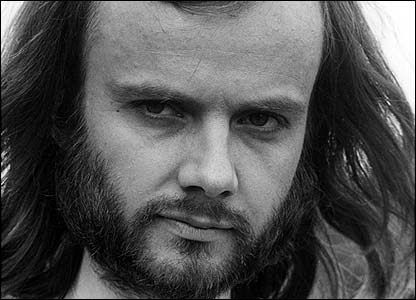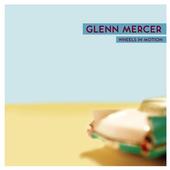Well, Thursday was the day, the day that I ran out and bought the iPhone with the 200 price reduction and here are my initial thoughts.
First off, I am coming from the point of never really “Owning” a cell phone in the past, being one of the last people on the planet with a Cell Phone but with my changing living arrangements, etc. I thought that this time would be as good as ever to get one. It just so happened that when the announcement came out I wanted to get the best of the best.
1) Setup – My only complaint was that I needed to run tiger in order to use with which makes it pretty worthless on my Mas OS X Panther Machine. I am assuming that this would be a good chance to upgrade to Tiger. Of course once I did get on a Tiger Machine the setup took less than 20 minutes to complete and found it very easy. Again, since this was just for a brand new number there was no need to transfer one account to another and I wanted to point that out for anyone considering making a move to the iPhone.
2) Basics – For the most part one of the nice things about Apple Products is that you do not need to be an engineer to figure this out. From the main menu is easy to read, you can figure out where the “Phone” button is and making the simple call on the keypad is easier than a regular cell phone. In fact, I would call the screen almost “Grandparent Proof”. One of the problems I always had with cell phones was reading the screen and that is not the case for this. Making calls are easy, the text keyboard is pretty nice, and compared to other cell phones seems easier to make text messages with it. The iPhone is also very intelligent from the user perspective. If you get on a screen you do not want to be on, simply click the home screen to get back to the main screen.
3) Internet – I love this aspect of how you pretty much have a tiny computer in your hands at all times. I could not come out with a list of “Peripheral” products that do not work on iPhones or at least I have not received a hack for them yet, but suffice to say for the iPhone, for instance to be able to view a Windows Media File, it would need that software installed on the iPhone. However, pretty much every other aspect is supported by this feature. I would have no problem for instance in posting this entire message to this forum.
Reading the internet takes about 5 minutes to learn. As you know, the screen is very small and you click the screen multiple times it will zoom in on that location. It is not consistent, or should I say, I have not found it consistent and find that it zooms better when you click by links and then scroll over to text. For most people bookmarking will be the key and if there is anyone out there with a nice RSS Reader (nevermind, Ethan gave me a couple, that I am going to have to try out). I have become a bit of an RSS Whore and will be happy if Apple creates an RSS application for this use.
Setting up email to my Yahoo account was easier than cutting a slice of Cherry Pie. They also allow easy setup for Gmail, .mac, AOL accounts. Others, whether you use POP, Exchange, .etc, need to be configured manually, which if you are familiar with that, is pretty easy to do.
4) iPod – I am not using this device as an iPod nor do I have any plan to. For the casual music listener I could understand the desire but for someone like myself struggling with the 60 GB iPod, I will take a pass on that functionality and will rather keep it clean of audio files.
5) Screen – The screen is crisp and clear. I was concerned about scratching the screen however so far nary a mark. One of the neat features is that if you take the iPhone in your hand and move it horizontal when viewing a photo or webpage, the screen will shift in that direction. Quite awesome.
6) Size & Weight. The device is sleek and lightweight, not nearly as heavy as my iPod. It does not feel clunky in my pocket or that i look happy to see you.
7) Getting Locked into a contract with AT&T – I watched 60 Minutes today and one of the inevitable problems with technology is that it moves quicker than it should sometimes and connecting one device or one application to another can be very daunting. Apple is not locking out the other telecommunication companies but merely providing a product that they can guarantee will work. I think for a product such as this that is such a jump I understand that logic.
8) Camera – Easy to use but I felt that some of the photos were only fair quality photos and have seen better with other devices.
9) Now that I have it, this is what I want it to do – This is the great question as I sit here behind my computer screen are all the geeks out there developing these thoughts in their head of what they want their pocket computer to do. What I forsee is that the iPhone will be fully integrated in a couple of years to pretty much handle every normal function that your computer can handle.
Final Thoughts – I still remember being outside of the Apple Store the day that the iPhone, came out, a huge line and crowd with folks taking photos with their cell phones. The cell phones that people were using to take those photos became obsolete the moment this device came out.
Just like the iPod changed our ideas about portable music, the iPhone will change the way we think about cell phones as much more than what a blackberry or conventional cell phone could provide but it is one of those inevitable “Jumps” in technology. And going back to point 9 above, it’s encouraging the next level of thought.
One of the things that Apple has always been great at is designing a product that is “User Friendly” and this continues in that great tradition. I know that I have not even scratched the surface of what is possible but it will be a great adventure nonetheless.